In this tutorial for Cinema 4D I use Softbodies Splines and Field Forces to cover the surface of any geometry in lines! Softbodies dynamics combined with splines has always been a powerful tool in C4D. You’ll see I explore a lot of different looks, however that barely scratches the surface of the possibilities!
PART I
00:43:00 – Create base geometry wit even poly counts using Volume Builder
00:02:51 – Copy and modify a second Volume to be low poly
00:05:29 – Making Splines via Hair Object
00:08:33 – Preparing the Splines with Softbody Dynamics
00:11:19 – Adding Field Force. Attracting the Splines to the surface of the object
00:15:38 – Softbody settings (Flexion!)
00:17:28 – Deforming the final geometry
00:20:58 – Shrinking the collider
00:26:16 – Adding Turbulence
00:39:23 – Creating final geometry. Cloner links
00:20:58 – Shrinking the collider
00:26:16 – Adding Turbulence
PART II
00:00:32 – Change the geometry to anything!
00:01:28 – Two bit of geometry
00:04:54 – Making two Hair objects: Tiny hairs and long hairs
00:12:22 – Two deformers. One to push in, one to push out.
00:16:26 – Hair (Splines) doesn’t need to be based off the same mesh!
00:30:44 – Creating some flow direction
00:41:39 – Modifying further with Delays and Decays
00:45:00 – Outro
00:46:00 – Wednesday Q&A live streams
Follow!
www.Twitter.com/RocketLasso
www.Twitch.tv/rocketlasso
www.Instagram.com/RocketLasso
Music: http://www.ronaldjenkees.com/
Software used:
Cinema 4D S22
Get access to bonus streams, scene files, and more. https://www.patreon.com/RocketLasso
Speed Up Your Workflow with a Double-Click: RECALL by Rocket Lasso