The thirteenth episode of Rocket Lasso live! In these live streams I take questions about Cinema 4D and motion graphics from the live chat of YouTube and Twitch and attempt to answer as many as I can, the best I can. Want to catch a future stream live? Be sure to follow Rocket Lasso’s YouTube channel and Twitch channel.
Season One Episode Thirteen scene files via Patreon
Lucky 13!
Weight of Dynamics Objects
00:00:36 Difference between density and mass when it comes to dynamics objects. Build a simple seesaw rig to do some A/B testing
Project Modified Texture from One Object to Another
00:12:04 Using the Camera Shader we project one material onto the surface of another. Works surprisingly well, sadly it’s difficult to preview.
Coastline in Physical
00:24:31 Create a ‘realistic’ coastline in Physical using some Volumes, absorption in Transparency, and even some dusty lights.
Export a Model Sequence
00:50:35 How you might export a model sequence out of Cinema 4D. We export a Volume Noise!
How to Make an Instance Off a Dynamic Spline
00:58:35 In C4D you can’t properly create an instance of a spline that has Softbody Dynamics on it. Or can you? Yup! Also have a little fun with Softbodies on Splines
Creating a Looping Animation of an Object Shattering into Pieces
01:16:04 Fun one! We succeed at creating a (almost perfect) looping animation based on Dynamics.
Tiled Pads with Springs and Dynamics
01:43:28 Don’t quite lock this one down, but we built a lightly animated object to be driven by the animation of a Sphere. Probably something fun in this direction, but it’s a tricky one!
Originally Aired June 19th, 2019
Rocket Lasso Live is a 2 hour live show where viewers ask questions about the 3D software Cinema 4D
Follow!
www.Twitter.com/RocketLasso
www.Twitch.tv/rocketlasso
www.Instagram.com/RocketLasso
Music: http://www.ronaldjenkees.com/
Software used:
Cinema 4D R20
Get access to bonus streams, scene files, and more. https://www.patreon.com/RocketLasso
Speed Up Your Workflow with a Double-Click: RECALL by Rocket Lasso