Here is my presentation for Maxon during the NAB 2020 stream. We build a ragdoll rig from scratch that can be used to drive an entire crowd or even Miximo Characters! Lots of dynamics fun here.
Chris Schmidt is a 3D artist, educator, software developer and now founder of Rocket Lasso. Deeply rooted in Cinema 4D since 2000, he has hundreds of hour’s worth of online tutorials and live streams. Aimed at helping newcomers and professionals alike, covering topics ranging from character rigging and advanced particles setups, Sketch & Toon, and technical motion graphics techniques. Based out of Chicago, Chris also co-founded the annual Half Rez Motion Design Conference and the Chicago C4D user group. Check out the latest news on Maxon’s website.
Ragdoll Scene Files via Patreon
SPLAT
00:01:12 – The plan
00:01:42 – Converting the Figure object into the raw mesh for collisions
00:04:18 – Adding dynamics and visual clarity
00:06:35 – Starting to add Ragdoll Connectors
00:09:28 – IMPORTANT TIP, don’t align perfectly on the axis
00:11:00 – Talking about Springs, and a good technique to get a LOT of control
00:24:04 – Talking about Hinge Connector and it’s angular limit
00:36:51 – Mirroring the arm and leg
00:42:48 – Setting up the dynamics settings and some forces to make the ragdoll stand
00:47:20 – Calibrating the ragdoll dynamics
00:51:19 – Dynamics Visualization & speeding up the dynamics
00:53:24 – CLONING! Woo!
00:55:37 – Playing with Field Forces and having fun with the ragdolls
00:58:35 – Driving a Miximo Character
01:10:47 – How to clone the Miximo Character
01:14:23 – Outro!
Thanks everybody
Follow!
www.Twitter.com/RocketLasso
www.Twitch.tv/rocketlasso
www.Instagram.com/RocketLasso
Music: http://www.ronaldjenkees.com/
Software used:
Cinema 4D S21
Get access to bonus streams, scene files, and more. https://www.patreon.com/RocketLasso
Speed Up Your Workflow with a Double-Click: RECALL by Rocket Lasso