How to get quick wrinkles for cloth simulation. Except we don’t use Cloth Dynamics, we use Softbodies! This first part focuses on the basic concept of friction and growing cloth, as well as settings to focus on. Ending with a good way of A/B testing of settings so you can get exactly what feeling you want out of your simulation.
Part 1
00:00:00 – Intro
00:01:13 – Basic Setup
00:05:13 – Rest Length magic
00:20:12 – Pulling Softbody cloth with a Spring
00:24:07 – A good way to A/B test
00:33:19 – What to do if the softbodies explode
00:36:50 – The dangers of Damping
00:44:15 – Caching and Alembic for real-time playback
Part 2: Product Reveal
We get a bit more practical here with a product reveal! First creating the wrinkles, then yanking off the cloth!
00:00:22 – Preparing a spline from Illustrator
00:01:39 – Preparing the Softbody
00:15:18 – Using invisible objects to block gaps
00:17:42 – Roughly matching the cloth to the shape of the object
00:21:16 – A fun trick to improve simulations using Spheres
00:34:34 – Adding a spring to yank it upward
00:41:22 – Adding a second spring
00:46:18 – Baking and Alembic
Part 3: Car Reveal
We get a bit more practical here with a product reveal! First creating the wrinkles, then yanking off the cloth!
00:00:20 – Talking through the prepared scene
00:01:46 – Preparing the car for collisions with Volume Builder
00:09:30 – Cloth material in Redshift
00:14:02 – Setting up the cloth
00:27:32 – More cleanup on the car and mirroring it
00:44:10 – Building a rig to control the way the cloth wrinkles!
00:55:46 – Adding the spring
01:07:23 – Time jump and new settings! Making the cloth not touch the surface. Lots of tips and bits here.
01:24:57 – Alembic and re-timing
Follow!
www.Twitter.com/RocketLasso
www.Twitch.tv/rocketlasso
www.Instagram.com/RocketLasso
Music: http://www.ronaldjenkees.com/
Software used:
Cinema 4D
Speed Up Your Workflow with a Double-Click: RECALL by Rocket Lasso