Low poly looks and polygon styles! With just a handful of Deformers and Modifiers, you can create endless polygon looks! In particular the Bevel Deformer creates a lot of interesting geometry. Then combine that with some Smoothing Deformer and a few other modifiers and there are SO many combinations!
Poly madness!
00:00:00 – Welcome!
00:01:44 – Looking at different styles
00:04:53 – Getting animation from Miximo and the Content Browser
00:07:35 – Polygon Reduction
00:09:53 – Random Effector Deformer
00:12:56 – Plain Effector Deformer
00:14:07 – Bevel Deformer
00:17:06 – Smoothing Deformer
00:18:08 – Fun ways to combine these. Exploring the possibilities
00:26:26 – PolyFX
00:27:34 – Baking out to Alembic for real-time playback
00:28:50 – Outro
Follow!
www.Twitter.com/RocketLasso
www.Twitch.tv/rocketlasso
www.Instagram.com/RocketLasso
Music: http://www.ronaldjenkees.com/
Software used:
Cinema 4D S22
Get access to bonus streams, scene files, and more. https://www.patreon.com/RocketLasso
Speed Up Your Workflow with a Double-Click: RECALL by Rocket Lasso