In this tutorial for Cinema 4D I goes over methods to controlling growth effects as if a light was shining on the ground. From there it can additively grow, spread to edges, and create some crazy animations. These techniques can be applied to a lot of different scenarios, to the extend that we modify the grass growth into stabbing knives!
Grow!
00:00:34 – Catching up to the preset scene
00:01:28 – Basic Cloner & adding plants from the C4D Content Browser
00:04:55 – Scene files and more via Patreon
00:05:02 – Adding variation to the grass elements
00:06:40 – Basic growth via “Light”. Setting up a Vertex Map
00:12:43 – Additive growth from the light via Freeze Layer
00:15:55 – Growth completing itself anywhere the light shined
00:18:58 – Adding smoothing and springiness
00:21:33 – Inverting!
00:23:04 – Lawn Mower effect
00:26:48 – Masking out Text
00:30:08 – Adding wind & changing out the plants
00:34:58 – Similar setup, but with KNIVES!
00:36:43 – Outro
Follow!
www.Twitter.com/RocketLasso
www.Twitch.tv/rocketlasso
www.Instagram.com/RocketLasso
Music: http://www.ronaldjenkees.com/
Software used:
Cinema 4D S22
Get access to bonus streams, scene files, and more. https://www.patreon.com/RocketLasso
Speed Up Your Workflow with a Double-Click: RECALL by Rocket Lasso