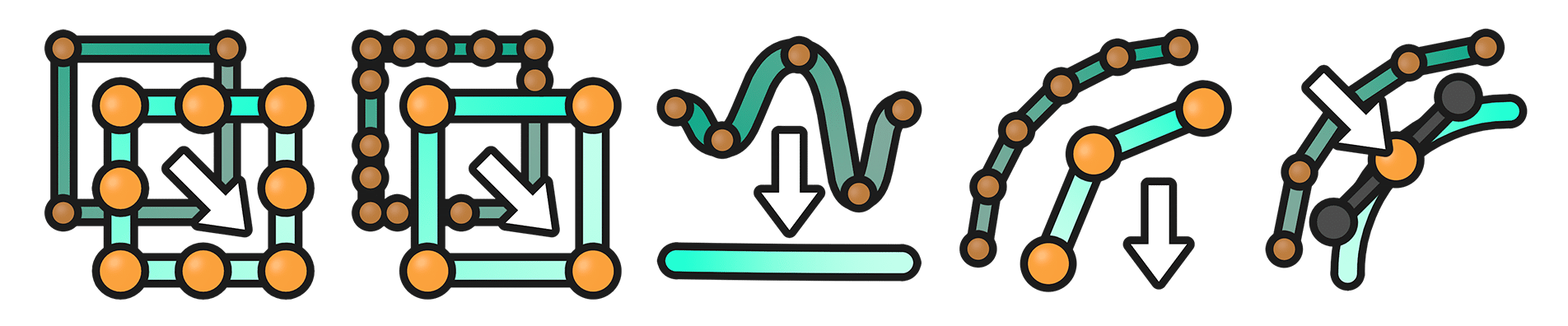Utility Splines Help
UTILITY SPLINES HELP PAGE
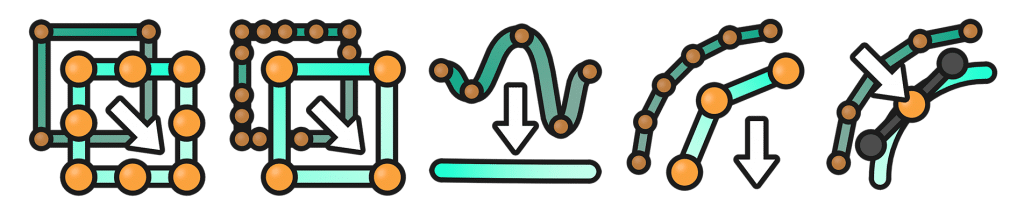
Don’t have Utility Splines? Get them here!
Training videos
UTILITY SPLINES Icon Interface Breakdown
FAQ
Contact Support
UTILITY SPLINES TRAINING VIDEOS
In these training videos, you’ll see step-by-step details on how to use the 5 Utility Spline plugins, as well as a lot of use-cases!
Utility Splines Quickstart & Use-Cases
Installing Mac & PC
RKT SMOOTH
RKT RESAMPLE
RKT REDUCTION
RKT CLEANUP
RKT BEZIER
RKT SPLINE TAB
UTILITY SPLINES INTERFACE BREAKDOWN
FREQUENTLY ASKED QUESTIONS
- What versions of Cinema 4D does Utility Splines work on?
- Utility Splines works with Cinema 4D R20 and above.
- Utility Splines is compatible with Mac & PC.
- How many computers can I install Utility Splines onto?
- One license of Utility Splines entitles you to one install on a tower and one on a laptop. Looking for a group License? Contact us.
- I’ve correctly installed Utility Splines, but it’s not showing up in my Extension/Plugin Dropdown.
- The most likely cause is your C4D is not fully up-to-date. Newer compiles of C4D often break older plugins. Update your C4D, and Utility Splines will likely pop into the Extension/Plugin dropdown right after. Utility Splines exists in a flyout inside of the Extension/Plugin downdown.
- Does Utility Splines work with other plugins? X-Particles? Octane? Redshift? Arnold? Etc?
- Yes! It modifies splines, so as long as another plugin can see a spline, it should see Utility Splines.
- 3rd party renders see splines differently from each other. Often times they require a tag applied onto the spline to have it be seen by the render engine.
- What happens if I send a file to someone who doesn’t have Utility Splines?
- C4D will pop up a warning that there is a missing plugin, and the Utility Splines objects in the Object Manager will show as question marks. If a scene file is saved on a machine that doesn’t have Utility Splines, but the question marks, once it is returned to a machine that has Utility Splines installed, it will automatically work again (assuming the Utility Splines weren’t deleted by the user).
- A Utility Spline can be made editable if it is not animated, then the resulting spline could be sent. Otherwise, baking to Alembic will be necessary.
- Can I send a file with Utility Splines to render farm?
- The render farm will require Utility Splines to be installed. If a 3rd party farm does not have Utility Splines, have the vendor contact Rocket Lasso.
- If all else fails, a Utility Spline can be baked out to Alembic for maximum compatibility.
- Why isn’t Utility Splines showing up in my R23?
- Maxon changed some things in an R23 update, so make sure your R23 is fully updated to Service Pack 1. Utility Splines is compatible with the most up-to-date version of C4D.
- Find a bug?
- Please contact us and let us know so we can fix it!
COMPATIBILITY
- Utility Splines is compatible with Cinema R20 and above.
- Utility Splines works on Mac and PC
- Utility Splines works alongside your favorite plugins like X-Particles and 3rd party Renderers
LICENSE
One license of Utility Splines entitles you to one installation on a tower and one on a laptop.
EULA
Can be found here.
CONTACT TECH SUPPORT
Don’t see the answer to your question above in the FAQ? Then contact us here.