
Don’t mesh around. Mesh To Spline!

Unlock edges, polygons, and outlines from your meshes as parametric splines using the new Mesh To Spline tool from Rocket Lasso. Create the splines exactly where you want them through Fields, Selection Tags, angle thresholds, and facing angles from any mesh. Extract splines from even animated meshes where more power is unleashed with splines that stick directly to the surface of your characters. Favorite 3rd party renderer doesn’t have anything like Sketch & Toon? Create complex stylized looks by outlining models, finding hard edges, showing only the front or backside, or simply drawing every single polygon. Speed up your final renders by utilizing the speed of C4D’s native Hair Render or Sketch & Toon on splines. Or use the blazing speed of rendering a spline through your favorite 3rd party renderer.
After a combined 20 years of experience on the front lines designing & developing plugins for Cinema 4D, the team at Rocket Lasso is excited to announce our third plugin for Cinema 4D
It unlocks the things I could only do in Houdini!
Dmitry Fedorov – Leviathan
Mesh to Spline is one of those tools that you think should be part of the native C4D toolset.
Andy Needham – imcalledandy.com
Unleash the power of splines with Mesh To Spline
Use Mesh To Spline to generate sweeps, create Mesh Volumes, render with Hair, Sketch & Toon, or 3rd party renders. Colorize spline segments with built-in random color, greyscale, or driven by the display color of the model.
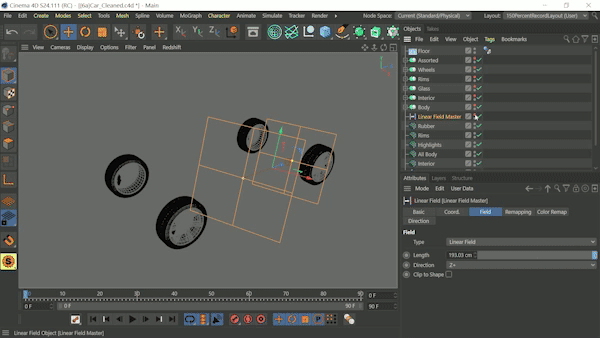
Create unique spline setups using live links to Selection Tags, facing angles, or even Fields
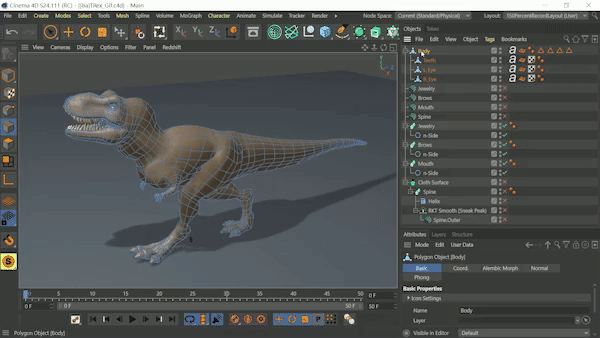
Use Mesh To Spline to create live links from an animated mesh directly into a spline that can stick directly to your Geometry
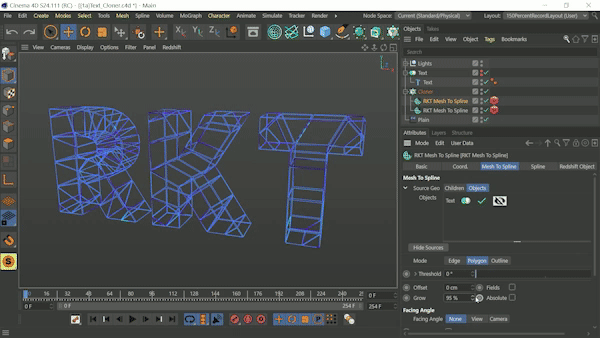
Mesh To Spline works great with Cloners & Mograph tools inside of Cinema 4D
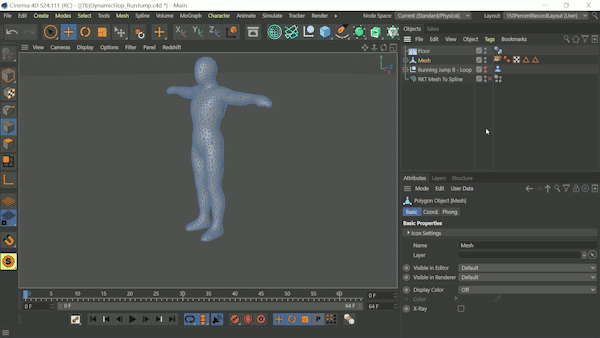
Use Cinema 4D’s Softbody Dynamics in fun new ways by keeping the spline stuck to the mesh.
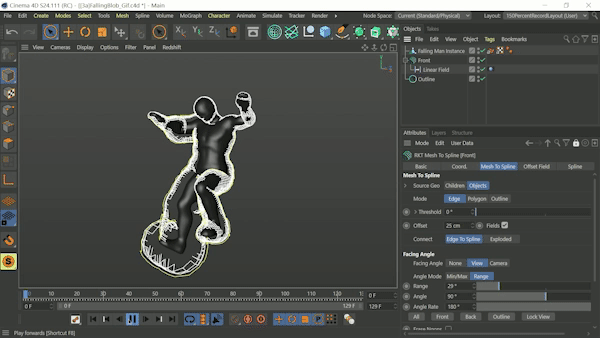
Automatically create looping animations through the Facing Angle.
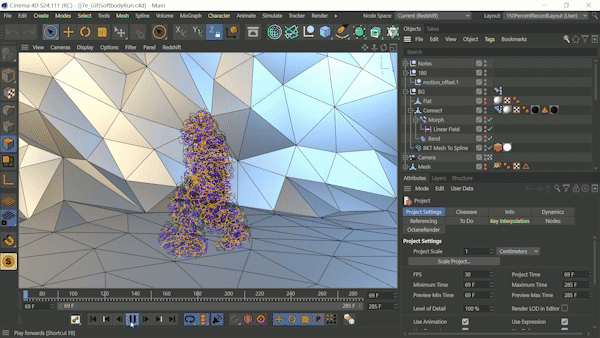
Combine Mesh To Spline with Dynamics to drive animated yet dynamic animations!
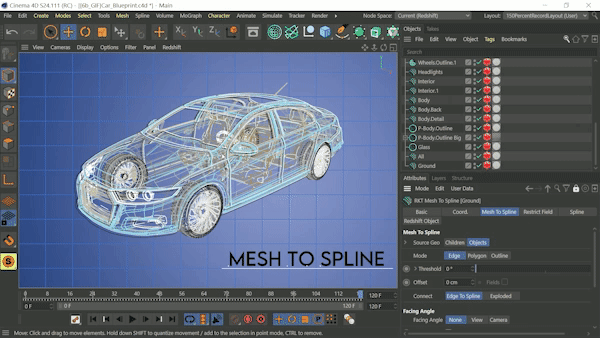
Favorite 3rd party renderer doesn’t have anything like Sketch & Toon? Create complex stylized looks by outlining models, polygon groups, finding hard edges, or just drawing every single polygon!
Mesh to spline is a must have for doing holograms and futuristic user interface renders.
Pierre Rapin –
MESH TO SPLINE INTERFACE
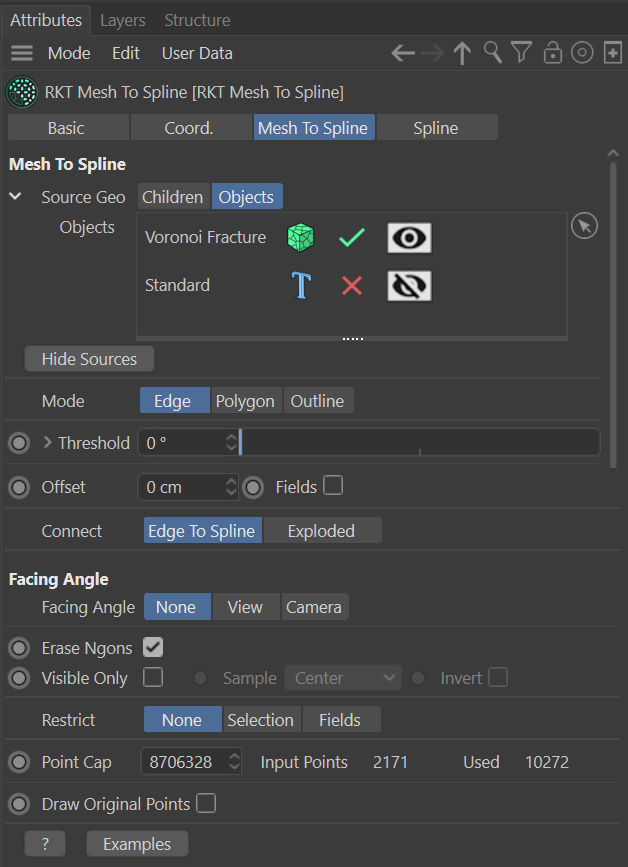
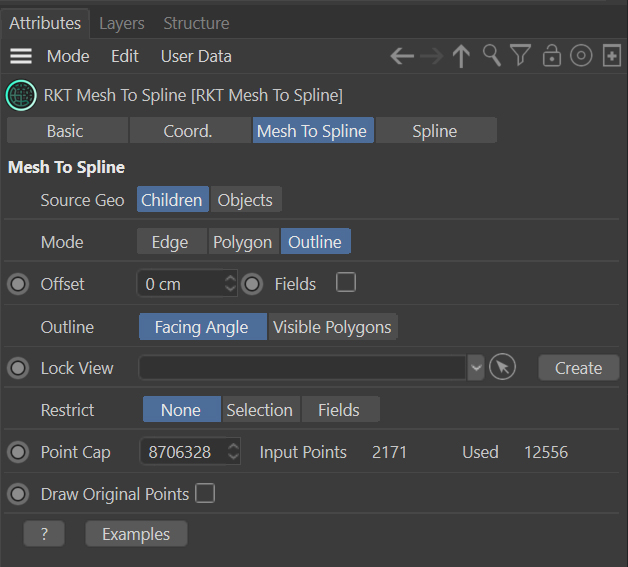
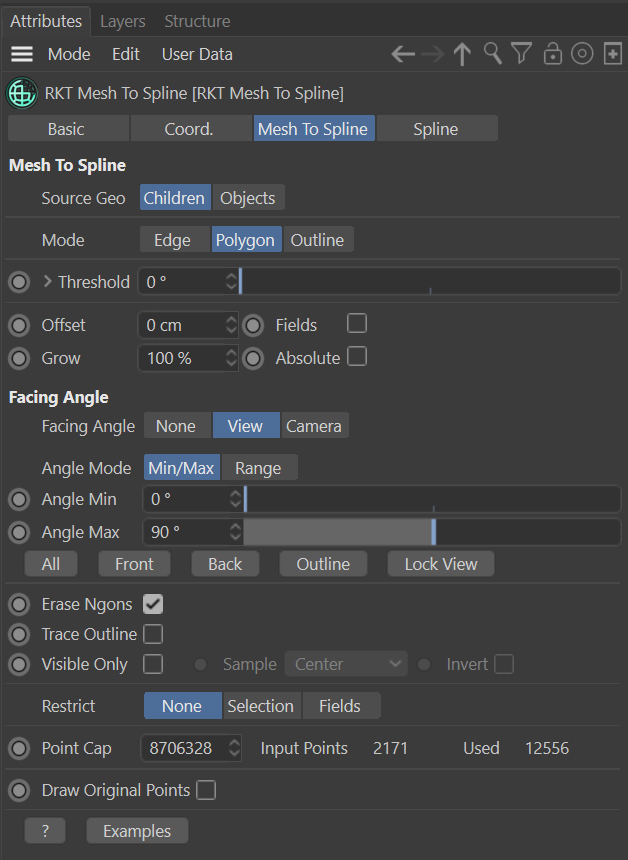
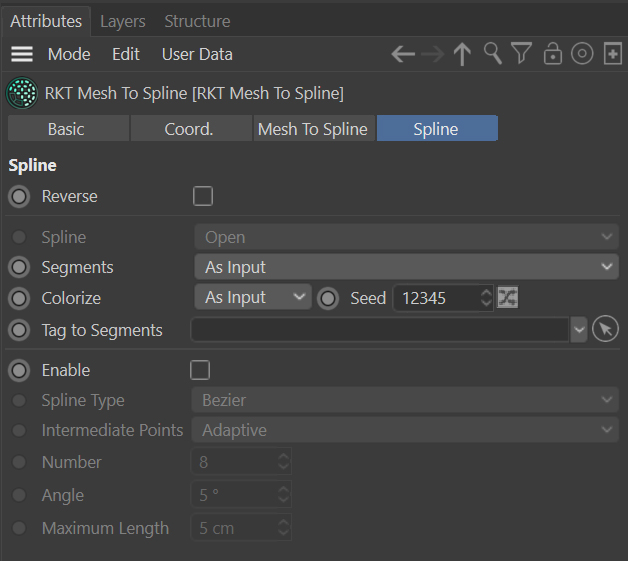
🚀 ROCKET REFUND POLICY
Want to kick the tires first and see how Mesh To Spline fits into your workflow? We have a two-month no-questions-asked refund policy!
LICENSING THE SIMPLE WAY
Each purchase comes with a license for two computers. A tower and a laptop. No serial numbers to fight with! Looking for a group License? Contact us.
COMPATIBILITY
- Mesh To Spline is compatible with Cinema R20 and above
- Mesh To Spline works on Mac and PC
- Mesh To Spline works alongside your favorite 3rd party Renderers
Get huge DISCOUNTS on Mesh To Spline if you support Rocket Lasso on Patreon!
Also get bonus streams, scene files, and early access to everything.
MESH TO SPLINE QUICKSTART & USE-CASES
MESH TO SPLINE TRAINING VIDEOS
Detailed walk-throughs of all the features of Mesh To Spline
TECH SUPPORT
Visit the support page to contact Rocket Lasso about any tech support questions you have about the Mesh To Spline plugin.

